
A map pointing to your exact location to the “contact” page on your website does two things.
- People can more easily find out where your business is located.
- Your website shows up higher on search engines leading to more traffic.
Before we get started the business should be registered with Google My Business. You can Google and find how to register your business with Google My Business. If you still need help please feel free to contact us for a complimentary listing on Google My Business.
Once you have registered please go on Google and search for your listing by company name and click on the map listing.
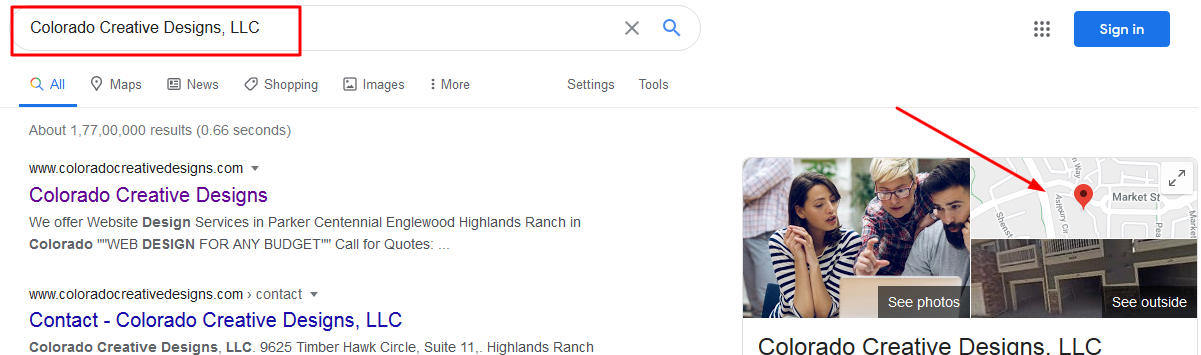
On the map listing click the 3 horizontal lines and the click on share or embed map.

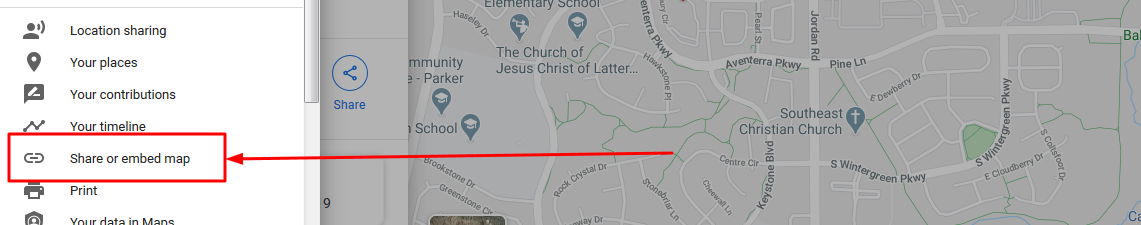
After that click on embed a map and click on copy HTML
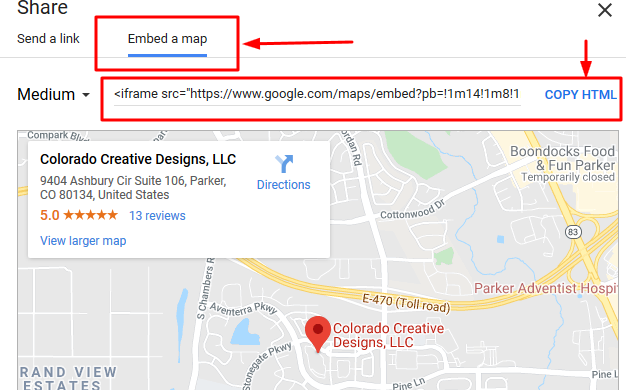
You will get a code which will look something like below:
<iframe src=”https://www.google.com/maps/embed?pb=!1m14!1m8!1m3!1d12306.562646971886!2d-104.7991149!3d39.5451596!3m2!1i1024!2i768!4f13.1!3m3!1m2!1s0x0%3A0x11835887aad45183!2sColorado%20Creative%20Designs%2C%20LLC!5e0!3m2!1sen!2sin!4v1592056805881!5m2!1sen!2sin” width=”600″ height=”450″ frameborder=”0″ style=”border:0;” allowfullscreen=”” aria-hidden=”false” tabindex=”0″></iframe>
Just paste the code on the page you want to display the map on and you are done!
If you need assistance is doing this please feel free to contact us.
